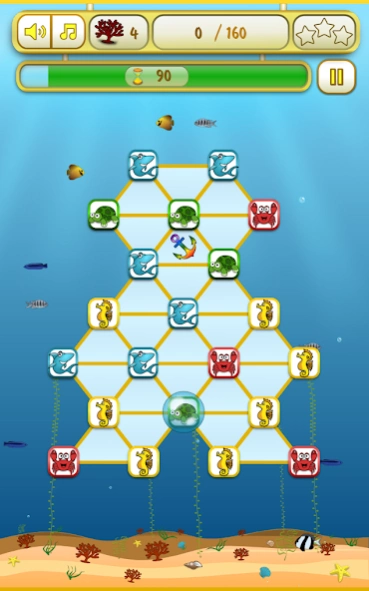Sea deeps 1.1.4
Continue to app
Free Version
Publisher Description
Sea deeps - Go to the sea and find all treasures. It's Adventure time: Challenge your Brain!
Go to the sea adventure! You will explore the seafloor at different depths, and to find the lost ancient golden plates, this will help marine life.
To pass the level you need for a limited time to discover all the golden plates by burning same chips at the vertices of the triangle.
Click on the triangle pieces are rotated clockwise. When the tops will meet the same, they will burn, turning a golden plate.
To adventure was interesting, with each new level the playing field becomes more complicated.
There are the following elements:
● CHEST. When burning item gives the collection, but not the stove turns.
● MULTICOLORED ANCHOR. Prevents turn the gold plate. It disappears when burning chips of any type.
● COLOR anchor. Prevents turn the gold plate. It disappears when burning chips of the same color as the anchor.
● SEA URCHIN. Fireproof gaming element prevents assembly of chips.
● BUBBLE. Blocks the chip does not allow it to rotate. It disappears when burning chips.
For each level is given 3 stars:
★ When cleaning of the field.
★ If you earn the required number of scores
★ When collecting bonus (chests)
★★★ The stars are given for the collection of the collection! ★★★
About Sea deeps
Sea deeps is a free app for Android published in the Arcade list of apps, part of Games & Entertainment.
The company that develops Sea deeps is App4Kids. The latest version released by its developer is 1.1.4.
To install Sea deeps on your Android device, just click the green Continue To App button above to start the installation process. The app is listed on our website since 2016-02-22 and was downloaded 2 times. We have already checked if the download link is safe, however for your own protection we recommend that you scan the downloaded app with your antivirus. Your antivirus may detect the Sea deeps as malware as malware if the download link to ru.tigorr.apps.sea.android is broken.
How to install Sea deeps on your Android device:
- Click on the Continue To App button on our website. This will redirect you to Google Play.
- Once the Sea deeps is shown in the Google Play listing of your Android device, you can start its download and installation. Tap on the Install button located below the search bar and to the right of the app icon.
- A pop-up window with the permissions required by Sea deeps will be shown. Click on Accept to continue the process.
- Sea deeps will be downloaded onto your device, displaying a progress. Once the download completes, the installation will start and you'll get a notification after the installation is finished.